Excel VBA Trabalho Planilha Produtividade Critério
Estes macros e procedimentos do Aplicativo Microsoft Excel VBA, usando o evento Change da folha de Planilha, calcula os dados referente a serviços, por código funcionário, extrai dados para uma folha de planilhas e também faz um calculo distribuindo os serviços e acumulando valores em outra folha de planilha.
Ao digitar na célula “C2” na folha de Planilha Lançamentos, chama duas macros, de extração e soma distribuindo
os valores da soma
Private Sub Worksheet_Change(ByVal Target As Range)
If Target.Address = “$C$2” And Target.Count = 1 Then
sbx_extrair_dados_criterio
sba_extrair_dados_base_servicos
End If
End Sub
‘//=============’
Sub sbx_extrair_dados_criterio()
Dim i, wLin As Long
Dim tSoma As Double
wLin = 5
sbx_limpar_teste
For i = 5 To Plan6.Cells(Rows.Count, “a”).End(xlUp).Row
If Plan6.Cells(i, “a”) = Plan6.Cells(2, 3) Then
Plan6.Cells(i, “a”).Resize(, 9).Copy Plan2.Cells(wLin, “c”)
tSoma = tSoma + Plan2.Cells(wLin, “j”).Value
wLin = wLin + 1
End If
Next i
Plan2.Cells(wLin + 1, “i”).Value = “Total….:”
Plan2.Range(Plan2.Cells(wLin + 1, “i”), Plan2.Cells(wLin + 1, “j”)).Font.Size = 8
Plan2.Cells(wLin + 1, “j”).Value = tSoma
MsgBox (“Dados extraidos com sucesso” & vbCrLf & “Também distribui na Plan’Auxiliar2”), vbInformation, “Escola Saberexcel VBA Estudos®”
Plan2.Select
End Sub
Sub sbx_limpar_teste()
x = Plan1.Cells(Rows.Count, “c”).End(xlUp).Row + 1
Plan2.Range(Plan2.Cells(5, “c”), Plan2.Cells(x, “k”)).Clear
End Sub
‘//================’
Sub sba_extrair_dados_base_servicos()
Dim vLin, wLin, ul As Long
UL = Plan5.Cells(Rows.Count, “a”).End(xlUp).Row + 1
Plan5.Range(Plan5.Cells(2, “b”), Plan5.Cells(UL, “j”)).ClearContents
For vLin = 2 To Plan5.Cells(Rows.Count, “a”).End(xlUp).Row
For wLin = 5 To Plan6.Cells(Rows.Count, “a”).End(xlUp).Row
If Plan5.Cells(vLin, “a”) = Plan6.Cells(wLin, “a”) Then
Plan6.Cells(wLin, “b”).Resize(, 4).Copy Plan5.Cells(vLin, “b”)
If Plan5.Cells(1, “f”) = Plan6.Cells(wLin, “g”) Then
Plan5.Cells(vLin, “f”).Value = Plan5.Cells(vLin, “f”).Value + Plan6.Cells(wLin, “h”).Value
ElseIf Plan5.Cells(1, “g”) = Plan6.Cells(wLin, “g”) Then
Plan5.Cells(vLin, “g”).Value = Plan5.Cells(wLin, “g”).Value + Plan6.Cells(wLin, “h”).Value
ElseIf Plan5.Cells(1, “h”).Value = Plan6.Cells(wLin, “g”) Then
Plan5.Cells(vLin, “h”).Value = Plan5.Cells(wLin, “h”).Value + Plan6.Cells(wLin, “h”).Value
ElseIf Plan5.Cells(1, “i”).Value = Plan6.Cells(wLin, “g”) Then
Plan5.Cells(vLin, “i”).Value = Plan5.Cells(wLin, “i”).Value + Plan6.Cells(wLin, “h”).Value
ElseIf Plan5.Cells(1, “j”).Value = Plan6.Cells(wLin, “g”) Then
Plan5.Cells(vLin, “j”).Value = Plan5.Cells(wLin, “j”).Value + Plan6.Cells(wLin, “h”).Value
ElseIf Plan5.Cells(1, “k”).Value = Plan6.Cells(wLin, “g”) Then
Plan5.Cells(vLin, “k”).Value = Plan5.Cells(wLin, “k”).Value + Plan6.Cells(wLin, “h”).Value
End If
End If
Next wLin
Next vLin
End Sub
Sub sba_limpar_area_servicos_teste()
ul = Plan5.Cells(Rows.Count, “a”).End(xlUp).Row + 1
Plan5.Range(Plan5.Cells(2, “b”), Plan5.Cells(ul, “j”)).ClearContents
End Sub

Aprenda tudo sobre planilhas do Aplicativo Microsoft Excel VBA(Visual Basic Application), sozinho, com baixo custo, praticando com os produtos didáticos Escola SaberExcel VBA Estudos® – Treinamentos com Macros, Fórmulas e Funções.
| Compre pelo PagSeguro | Compre pelo PayPal | |
 |
||
| Material Didático: Curso Excel VBA Expert |
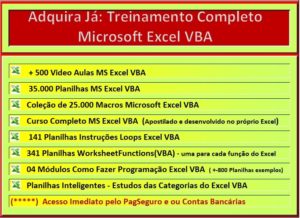 |
| << Verifique seu Email: Caixa Itens Excluídos se não estiver em sua Caixa de Entrada >> |



