Planilha Excel VBA Shapes 24 dados montar
Este Macro do Aplicativo Microsoft Excel VBA(Visual Basic Application), vamos aprender a como ligar um evento antecimento’ em uma outra folha de planilha com base nas semanas (Semana_Inicial) e (Semana_Final) usando instrução Instrução For Next, vamos copiar o evento para um shapes (autoforma) que será inserido em outra folha de planilha nas semanas e atividades correspondente .
Sub sbx_montar_planilha()
Dim p As Integer
Sheets(“Planilha”).DrawingObjects.Delete
Sheets(“Planilha”).[A5:BB20].ClearContents
Sheets(“Planilha”).[A5:BB20].Interior.ColorIndex = xlNone
Sheets(“Planilha”).[A5:BB20].Font.Bold = False
Sheets(“Planilha”).[A5:BB20].ClearComments
Sheets(“Planilha”).Select
LinhaBD = 2
LinhaPlanilha = 5
Do While Sheets(“BDPlanilha”).Cells(LinhaBD, 1) <> “”
mDestino = Sheets(“BDPlanilha”).Cells(LinhaBD, 1)
Sheets(“Planilha”).Cells(LinhaPlanilha, 1).Value = mDestino
Do While mDestino = Sheets(“BDPlanilha”).Cells(LinhaBD, 1)
mTituloAcao = Sheets(“BDPlanilha”).Cells(LinhaBD, 2)
Semana = Sheets(“BDPlanilha”).Cells(LinhaBD, 3)
SemanaFim = Sheets(“BDPlanilha”).Cells(LinhaBD, 4)
vIn = 1
Lin = Len(mTituloAcao)
On Error Resume Next
p = Application.Match(Sheets(“BDPlanilha”).Cells(LinhaBD, 8), Sheets(“Planilha”).[A2:F2], 0)
On Error GoTo 0
If Not IsError(p) Then mCor = Sheets(“Planilha”).[A1].Offset(0, p)
If SemanaFim >= Semana Then
Inicio = Cells(LinhaPlanilha, Semana + 1).Left – 0
Largura = Cells(LinhaPlanilha, Semana + 1).Width
Fim = Inicio + Largura * (SemanaFim – Semana)
y = Cells(LinhaPlanilha, Semana + 1).Top + 10
Sheets(“Planilha”).Shapes.AddTextbox(msoTextOrientationHorizontal, Inicio, y, Largura * (SemanaFim – Semana + 1), 28).Select
Selection.ShapeRange.Fill.ForeColor.SchemeColor = mCor
Selection.Characters.Text = mTituloAcao
Selection.Characters(Start:=1, Length:=99).Font.Size = 7
End If
LinhaBD = LinhaBD + 1
Loop
LinhaPlanilha = LinhaPlanilha + 1
Loop
[h1].Select
End Sub
![]()
Aprenda tudo sobre planilhas do Aplicativo Microsoft Excel VBA(Visual Basic Application), sozinho, com baixo custo, praticando com os produtos didáticos Escola SaberExcel VBA Estudos® – Treinamentos com Macros, Fórmulas e Funções.
| Compre pelo PagSeguro | Compre pelo PayPal | |
 |
||
| Material Didático: Curso Excel VBA Expert |
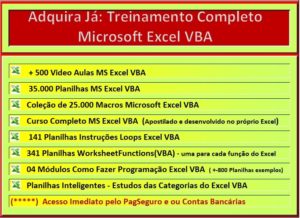 |
| <<Download Link: Verifique também a caixa de itens Excluídos >> |
![]() Planilha Excel VBA Shapes 24 dados montar
Planilha Excel VBA Shapes 24 dados montar



