 Excel VBA Planilha Shapes 18 cronometro selecionar células
Excel VBA Planilha Shapes 18 cronometro selecionar células
SABEREXCEL – CRONOMETRO COM PAUSA
Este Macro do Aplicativo Microsoft Excel VBA(Visual Basic Application), Esse exemplo de planilha contendo cronometro com pausa. Observe que se voce selecionar a área C3:I9], o evento SelecionChange(Ao selecionar) vai acionar o macro para iniciar o Cronometro.
‘//=========
Public sbPROXIMOCRONO
Sub sbxCRONOMETO()
temp = (Timer() – [TempoINICIAR]) / 3600
Saber1.Shapes(“sbxIMAGEM”).TextFrame.Characters.Text = Format(temp / 24, “hh:mm:ss”)
If Not [Pausa] Then
If [A1] <> 1000 Then
sbPROXIMOCRONO = Now + TimeValue(“00:00:1”)
Application.OnTime sbPROXIMOCRONO, “sbxCRONOMETO”
Else
[Iniciar] = False
On Error Resume Next
Application.OnTime sbPROXIMOCRONO, Procedure:=”sbxCRONOMETO”, Schedule:=False
End If
End If
End Sub
‘//========’
Sub sbxPARAR()
[Iniciar] = False
Saber1.[C3:I9].ClearContents
[A2].Select
On Error Resume Next
Application.OnTime sbPROXIMOCRONO, Procedure:=”sbxCRONOMETO”, Schedule:=False
End Sub
Sub DPausa()
[Pausa] = True
On Error Resume Next
Application.OnTime sbPROXIMOCRONO, Procedure:=”sbxCRONOMETO”, Schedule:=False
[InicioPausa] = Timer()
[A2].Select
End Sub
Sub FPausa()
[Pausa] = False
[TempoINICIAR] = [TempoINICIAR] + (Timer() – [InicioPausa])
sbxCRONOMETO
End Sub
Sub sbxLIMPAR()
[C1] = 0
[Iniciar] = False
[Pausa] = False
[InicioPausa] = 0
[TempoINICIAR] = 0
Saber1.[C3:I9].ClearContents
[A2].Select
On Error Resume Next
Application.OnTime sbPROXIMOCRONO, Procedure:=”sbxCRONOMETO”, Schedule:=False
Saber1.Shapes(“sbxIMAGEM”).TextFrame.Characters.Text = “”
End Sub
‘//====================’
‘// NO MODULO DE PROGRAMAÇÃO DA FOLHA DE PLANILHA EXISTE OS OS SEGUINTES CÓDIGOS:
//===’ EVENTO SELECTION CHANGE AO SELECIONAR Private Sub Worksheet_SelectionChange(ByVal Target As Range)
If Not Intersect([C3:I9], Target) Is Nothing And Target.Count = 1 Then
If [Iniciar] = False And Application.Sum([C3:I9]) = 0 Then
[Iniciar] = True
[TempoINICIAR] = Timer()
sbxCRONOMETO
End If
If [Iniciar] = True And [Pausa] = True Then FPausa
End If
End Sub
//===’ EVENTO DESATIVAR
Private Sub Worksheet_Deactivate()
sbxPARAR
End Sub
//===’ EVENTO DUPLO CLICK
Private Sub Worksheet_BeforeDoubleClick(ByVal Target As Range, Cancel As Boolean)
[Iniciar] = False
[C3:H20].ClearContents
[A2].Select
On Error Resume Next
Application.OnTime ProchainChrono, Procedure:=”sbxCRONOMETO”, Schedule:=False
End Sub //=========’
Escola Saberexcel VBA Estudos® Treinamentos com Macros, Fórmulas e Funções

Aprenda tudo sobre planilhas do Aplicativo Microsoft Excel VBA(Visual Basic Application), sozinho, com baixo custo, praticando com os produtos didáticos Escola SaberExcel VBA Estudos® – Treinamentos com Macros, Fórmulas e Funções.
| Compre pelo PagSeguro | Compre pelo PayPal | |
 |
||
| Material Didático: Curso Excel VBA Expert |
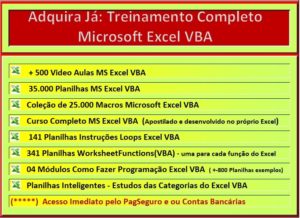 |
| Faça o Download do Exemplo de planilha contendo os macros acima: |
| [email-download-link namefield=”YES” id=”110″] |
![]() Excel VBA Planilha Shapes 18 cronometro selecionar células
Excel VBA Planilha Shapes 18 cronometro selecionar células


