Excel VBA Shapes Planilha 12 intermitente valor acima 100 |
Este procedimento do Aplicativo Microsoft Excel VBA(Visual Basic Application), mostra shapes intermitente com base no Valor Total da Soma: Maior ou Menor que 100 (Intermitência) Esse exemplo de planilha com shapes Autoforma usamos duas autoformas para alertar sobre valores Maiores que 100 e ou Menores que 100.
/============’
observe que insere também uma seta e atribui a intermitência nela também apenas 3 vezes, depois prossegue com código.
‘//===========’
Private Sub Worksheet_Change(ByVal Target As Range)
Shapes(“sbxIMAGEM1”).Visible = False
If Not Intersect([e5:e10], Target) Is Nothing And Target.Count = 1 Then
ActiveSheet.Shapes(“sbxIMAGEM”).TextFrame.Characters.Text = IIf([e10] > 100, “Parabéns!”, “…”)
If [e10] > 100 Then
Shapes(“sbxIMAGEM”).Visible = True
Shapes(“sbxIMAGEM”).TextFrame.Characters.Text = “Parabéns! ” & _
Chr(10) & Format([e10], “R$ ###,##0.00”)
sbINTERMITENTE “sbxSETA”, 3
sbINTERMITENTE “sbxIMAGEM”, 10
Else
Shapes(“sbxIMAGEM”).Visible = False
Shapes(“sbxIMAGEM1”).Visible = True
Shapes(“sbxIMAGEM1”).TextFrame.Characters.Text = “Sofrivel! ” & _
Chr(10) & Format([e10], “R$ ###,##0.00”)
sbINTERMITENTE “sbxSETA”, 3
sbINTERMITENTE “sbxIMAGEM1”, 10
End If
End If
End Sub
‘//===============’
Sub sbINTERMITENTE(s, nb)
n = 0
Do While n < nb
ActiveSheet.Shapes(s).Visible = False
fin = Timer + 0.2
Do While Timer < fin
DoEvents
Loop
ActiveSheet.Shapes(s).Visible = True
fin = Timer + 0.4
Do While Timer < fin
DoEvents
Loop
n = n + 1
Loop
End Sub
‘//===============’

Aprenda tudo sobre planilhas do Aplicativo Microsoft Excel VBA(Visual Basic Application), sozinho, com baixo custo, praticando com os produtos didáticos Escola SaberExcel VBA Estudos® – Treinamentos com Macros, Fórmulas e Funções.
| Compre pelo PagSeguro | Compre pelo PayPal | |
 |
||
| Material Didático: Curso Excel VBA Expert |
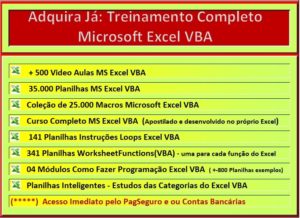 |
| <<Download Link: verifique também a caixa de itens Excluídos >> |



