Escola Saberexcel VBA Estudos® – Treinamentos com Macros, Fórmulas e Funções

Planilha Excel VBA comentario cores e dados InputBox
Planilha Excel VBA comentário cores e dados InputBox
Este Macro do Aplicativo Microsoft Excel VBA(Visual Basic Application), vamos criar um
COMENTARIO ATRAVES INPUTBOX DÊ UM DUPLO CLICK NO INTERVALO DE CÉLULAS.
‘//===========’ ESCOLA SABEREXCEL VBA ESTUDOS®
Esse exemplo de planilha vamos aprender como inserir um comentário formatado na cor rosa salmão e capturar o digitado em uma InputBox, esse valor será inserido na célula ativa e também será dividido pela célula (Q11) para achar a média.
‘//===========’
NA FOLHA DE CÓDIGO DA FOLHA DE PLANILHA – EVENTO DUPLO CLICK
Private Sub Worksheet_BeforeDoubleClick(ByVal Target As Range, Cancel As Boolean)
If Not Intersect(Target, [N13:N22]) Is Nothing Then
Dim resposta As String
Cancel = True
With Target
If Not .Comment Is Nothing Then
.Comment.Delete
End If
On Error Resume Next
If .Comment Is Nothing Then
resposta = InputBox(“Indique os quilometros rodados”)
Target.Value = resposta
Target.Offset(, 2).Value = resposta / Cells(11, “q”).Value
If resposta <> “” Then
.AddComment resposta & ” quilometros rodados”
With .Comment.Shape.OLEFormat.Object
.AutoSize = True
.Interior.ColorIndex = 38 ‘rosa salmão
With .Font
.Name = “Comic Sans MS”
.Size = 8
.Bold = True
.ColorIndex = 10
End With
End With
End If
Else
.Comment.Delete
End If
End With
End If
End Sub
‘//========’
Sub sbx_redefinir()
Application.EnableEvents = True
End Sub

Aprenda tudo sobre planilhas do Aplicativo Microsoft Excel VBA(Visual Basic Application), sozinho, com baixo custo, praticando com os produtos didáticos Escola SaberExcel VBA Estudos® – Treinamentos com Macros, Fórmulas e Funções.
| Compre pelo PagSeguro | Compre pelo PayPal | |
 |
||
| Material Didático: Curso Excel VBA Expert |
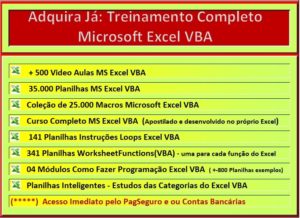 |


