
Planilha Excel VBA CheckBoxes Userform manutenção
Planilha Excel VBA CheckBoxes Userform manutenção Este Macro do Aplicativo Microsoft Excel VBA(Visual Basic Application), usando objeto CheckBoxes na folha de Planilha
registra e salva os valores desejados no formulário Solicitação de Manutenção que cadastra dados na folha de planilha. Projeto desenvolvido pelo nosso estimado Amigo, Aluno e Assinante e Membro de nosso site o amigo “Marciel”. Parabéns!.
Sub sbx_efeturar_lancamentos()
Dim Resposta As String
x = Plan1.Cells(Rows.Count, “a”).End(xlUp).Row + 1
Resposta = MsgBox(“Deseja cadastrar?” & vbCrLf & Plan4.Cells(9, “g”) & “/” & Cells(9, “e”), vbYesNo + vbQuestion, “Saberexcel – site das macros”)
If Resposta = vbYes Then
Plan1.Cells(x, “b”).Value = Plan4.Cells(9, “e”).Value ‘equipamentos
Plan1.Cells(x, “c”).Value = Plan4.Cells(9, “g”).Value ‘equipamentos
‘//====CheckBoxes Turno
If Plan4.Turno1.Value = True Then
Plan1.Cells(x, “d”).Value = “Turno 1”
ElseIf Plan4.Turno2.Value = True Then
Plan1.Cells(x, “d”).Value = “Turno 2”
ElseIf Plan4.Turno3.Value = True Then
Plan1.Cells(x, “d”).Value = “Turno 3”
End If
‘//=====’ verifica inconsistencia.
If Plan1.Cells(x, “d”).Value = “” Then
MsgBox (“Preencha uma opção Turno1”), vbCritical, “Escola Saberexcel VBA Estudos®”
Exit Sub
End If
‘//=============’ checkboxes setores ‘=========’
If Plan4.Setor1.Value = True Then
Plan1.Cells(x, “e”).Value = “Colagem”
ElseIf Plan4.Setor2.Value = True Then
Plan1.Cells(x, “e”).Value = “Corte e Vinco”
ElseIf Plan4.Setor3.Value = True Then
Plan1.Cells(x, “e”).Value = “Dobradeira”
ElseIf Plan4.Setor4.Value = True Then
Plan1.Cells(x, “e”).Value = “FotoMecânica”
ElseIf Plan4.Setor5.Value = True Then
Plan1.Cells(x, “e”).Value = “Guilhotina”
ElseIf Plan4.Setor6.Value = True Then
Plan1.Cells(x, “e”).Value = “Impressão”
ElseIf Plan4.Setor7.Value = True Then
Plan1.Cells(x, “e”).Value = “Outros”
End If
‘//====’verifica inconsistencia Setor
If Plan1.Cells(x, “e”).Value = “” Then
MsgBox (“Preencha uma opção Setor”), vbCritical, “Escola Saberexcel VBA Estudos®”
Exit Sub
End If
‘//=============’ checkboxes tipo manutenção ‘=========’
If Plan4.Tipo1.Value = True Then
Plan1.Cells(x, “f”).Value = “Corretiva”
ElseIf Plan4.Tipo2.Value = True Then
Plan1.Cells(x, “f”).Value = “Preventiva”
ElseIf Plan4.Tipo3.Value = True Then
Plan1.Cells(x, “f”).Value = “Melhoria”
End If
‘//====’verifica inconsistencia Setor
If Plan1.Cells(x, “f”).Value = “” Then
MsgBox (“Preencha uma opção Tipo Manutenção”), vbCritical, “Escola Saberexcel VBA Estudos®”
Exit Sub
End If
‘//=============’checkboxes tipo tecnico ‘=========’
If Plan4.Tecnico1.Value = True Then
Plan1.Cells(x, “g”).Value = “Mecanico”
ElseIf Plan4.Tecnico2.Value = True Then
Plan1.Cells(x, “g”).Value = “Eletronico”
ElseIf Plan4.Tecnico3.Value = True Then
Plan1.Cells(x, “g”).Value = “Outros”
End If
‘//====’verifica inconsistencia Tecnico
If Plan1.Cells(x, “g”).Value = “” Then
MsgBox (“Preencha uma opção Tipo Técnico”), vbCritical, “Escola Saberexcel VBA Estudos®”
Exit Sub
End If
‘//=============’ checkboxes tipo Prioridade Nivel ‘=========’
If Plan4.Nivel1.Value = True Then
Plan1.Cells(x, “h”).Value = “Alta _ Pode danificar outros componentes”
ElseIf Plan4.Nivel2.Value = True Then
Plan1.Cells(x, “h”).Value = “Média – Reduzira a qualidade de Impressão”
ElseIf Plan4.Nivel3.Value = True Then
Plan1.Cells(x, “h”).Value = “Baixa – Melhoria”
End If
‘//====’verifica inconsistencia Prioridade Nivel
If Plan1.Cells(x, “h”).Value = “” Then
MsgBox (“Preencha uma opção Prioridade Nível”), vbCritical, “Escola Saberexcel VBA Estudos®”
Exit Sub
End If
‘//===========’Problemas apresentados
Plan1.Cells(x, “I”).Value = Plan4.Cells(16, “B”).Value & ” -” & Plan4.Cells(17, “B”).Value ‘equipamentos
‘=============’Sugestão Operacional
Set sgo = Plan4.Cells(20, “b”)
Set sgo1 = Plan4.Cells(21, “b”)
Set sgo2 = Plan4.Cells(22, “b”)
Plan1.Cells(x, “j”).Value = sgo & ” ” & sgo1 & ” ” & sgo2
‘=============’Analise manutencao
Set am = Plan4.Cells(26, “c”)
Set am1 = Plan4.Cells(27, “b”)
Set am2 = Plan4.Cells(28, “b”)
Plan1.Cells(x, “k”).Value = am & ” ” & am1 & ” ” & am2
‘//=============’ checkboxes terceirizar ‘=========’
If Plan4.Terceirizar1.Value = True Then
Plan1.Cells(x, “L”).Value = “SIM”
ElseIf Plan4.Terceirizar2.Value = True Then
Plan1.Cells(x, “L”).Value = “NÃO”
End If
‘//====’verifica inconsistencia terceirizar
If Plan1.Cells(x, “L”).Value = “” Then
MsgBox (“Preencha uma opção Terceirizar”), vbCritical, “Escola Saberexcel VBA Estudos®”
Exit Sub
End If
‘//=============’ checkboxes situação da solicitação ‘=========’
If Plan4.Situação1.Value = True Then
Plan1.Cells(x, “L”).Value = “Em Andamento”
ElseIf Plan4.Situação2.Value = True Then
Plan1.Cells(x, “L”).Value = “Não Iniciada”
ElseIf Plan4.Situação3.Value = True Then
Plan1.Cells(x, “L”).Value = “Aguardando Liberação Recursos”
ElseIf Plan4.Situação4.Value = True Then
Plan1.Cells(x, “L”).Value = “Não Aprovada”
ElseIf Plan4.Situação5.Value = True Then
Plan1.Cells(x, “L”).Value = “Concluida”
End If
‘//====’verifica inconsistencia terceirizar
If Plan1.Cells(x, “L”).Value = “” Then
MsgBox (“Preencha uma opção Situação Solicitação”), vbCritical, “Escola Saberexcel VBA Estudos®”
Exit Sub
End If
‘=============’descrição trabalho solicitado
Set ts = Plan4.Cells(31, “e”)
Set ts1 = Plan4.Cells(32, “b”)
Set ts2 = Plan4.Cells(33, “b”)
Set ts3 = Plan4.Cells(34, “b”)
Plan1.Cells(x, “m”).Value = ts & ” ” & ts1 & ” ” & ts2 & ” ” & ts3 & ” ” & ts4
‘=============’data g34
Plan1.Cells(x, “n”).Value = Plan4.Cells(34, “g”).Value ‘equipamentos
‘=============’materiais utilizados
Set mu = Plan4.Cells(35, “d”)
Set mu1 = Plan4.Cells(36, “b”)
Set mu2 = Plan4.Cells(37, “b”)
Plan1.Cells(x, “O”).Value = mu & ” ” & mu1 & ” ” & mu2
‘//=============’ checkboxes resultado analise ‘=========’
If Plan4.Resultado1.Value = True Then
Plan1.Cells(x, “p”).Value = “Solucionado”
ElseIf Plan4.Resultado2.Value = True Then
Plan1.Cells(x, “p”).Value = “Não Solucionado”
ElseIf Plan4.Resultado3.Value = True Then
Plan1.Cells(x, “p”).Value = “Solucionado Provisóriamente”
End If
‘//====’verifica inconsistencia Resultado Analise
If Plan1.Cells(x, “p”).Value = “” Then
MsgBox (“Preencha uma opção Resultado Analise”), vbCritical, “Escola Saberexcel VBA Estudos®”
Exit Sub
End If
‘//====’observações
Set obs = Plan4.Cells(45, “c”)
Set obs1 = Plan4.Cells(46, “b”)
Plan1.Cells(x, “Q”).Value = obs & ” ” & obs1
Plan1.Cells(x, “a”).Value = Plan4.Cells(9, “c”).Value ‘data
End If
End Sub

Aprenda tudo sobre planilhas do Aplicativo Microsoft Excel VBA(Visual Basic Application), sozinho, com baixo custo, praticando com os produtos didáticos
Escola Saberexcel VBA Estudos® – Treinamentos com Macros, Fórmulas e Funções.
| Adquira o Curso Excel VBA Expert – Escola SaberExcel VBA Estudos |
| Compre com PagSeguro | Compre com PayPal | |
 |
 |
|
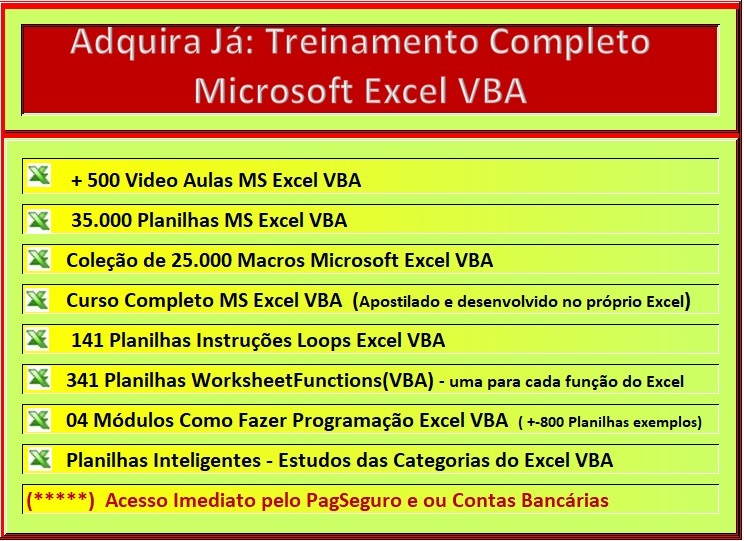
PROMOÇÃO ESPECIAL – CURSO EXCEL VBA EXPERT – SABEREXCEL Adquirir Todo Material Didático Escola SaberExcel VBA Estudos
![]() Baixe o exemplo de planilha contendo os macros acima:
Baixe o exemplo de planilha contendo os macros acima:
![]() Planilha Excel VBA CheckBox Userform manutenção
Planilha Excel VBA CheckBox Userform manutenção
<<< VERIFIQUE SUA CAIXA DE EMAIL, ITENS EXLUÍDOS, CASO NÃO ESTEJA NA CAIXA DE ENTRADA”
![]() Planilha Excel VBA CheckBox Userform manutenção
Planilha Excel VBA CheckBox Userform manutenção


