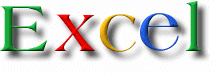 Escola Saberexcel VBA Estudos® – Treinamentos com Macros, Fórmulas e Funções
Escola Saberexcel VBA Estudos® – Treinamentos com Macros, Fórmulas e Funções![]()

PROMOÇÃO ESPECIAL – CURSO EXCEL VBA EXPERT – ESCOLA SABEREXCEL VBA Adquirir o Material Didático Escola SaberExcel VBA Estudos
Excel VBA Shapes Planilha 55 ocultar mostrar botão
Com estes macros do Aplicativo Microsoft Excel VBA(Visual Basic Application), vamos aprender como ocultar e ou mostrar botões na folha de planilha, observe que o macro irá ocultar e mostrar os botões ligados a um macro, e mudará o caption do botão (texto) de acordo com o status de visibilidade desses botões.
Bons Estudos. Fique com Deus, Expedito Marcondes.
Sub sbx_shapes_ocultar()
ActiveSheet.Shapes(“Botao1”).Visible = False
ActiveSheet.Shapes(“sbxBOTAO”).Visible = False
‘ sbx_mostrar_ocultar_imagem
End Sub
Sub sbx_shapes_mostrar()
ActiveSheet.Shapes(“Botao1”).Visible = True
ActiveSheet.Shapes(“sbxBOTAO”).Visible = True
‘sbx_mostrar_ocultar_imagem
End Sub
Sub sbx_mostrar_ocultar_imagem()
If Saber1.Shapes(“sbx_cristolho”).Visible = True Then
Saber1.Shapes(“sbx_cristolho”).Visible = False
Saber1.Shapes(“Jesus”).Visible = False
Saber1.Shapes(“sbxBOTAO”).TextFrame.Characters.Text = “Mostrar Imagem”
Else
Saber1.Shapes(“sbx_cristolho”).Visible = True
Saber1.Shapes(“Jesus”).Visible = True
Saber1.Shapes(“sbxBOTAO”).TextFrame.Characters.Text = “Ocultar Imagem”
End If
End Sub
![]()
Aprenda tudo sobre planilhas do Aplicativo Microsoft Excel VBA(Visual Basic Application), sozinho, com baixo custo, praticando com os produtos didáticos Escola SaberExcel VBA Estudos® – Treinamentos com Macros, Fórmulas e Funções.
| Compre pelo PagSeguro | Compre pelo PayPal | |
 |
||
| Material Didático: Curso Excel VBA Expert |
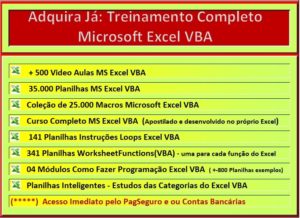 |
| <<Visualize seu email Itens Excluídos, caso o Link do Download não estiver na Caixa de Entrada >> |
![]() Planilha Excel VBA Shapes 55 ocultar mostrar botão
Planilha Excel VBA Shapes 55 ocultar mostrar botão


