Escola Saberexcel VBA Estudos® – Treinamentos com Macros, Fórmulas e Funções
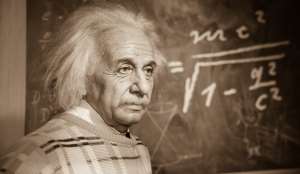
PROMOÇÃO ESPECIAL – CURSO EXCEL VBA EXPERT Adquirir o Material Didático Escola SaberExcel VBA Estudos
Excel VBA Planilha Shapes 51 criar gif gráfico tabela
Este Macro do Aplicativo Microsoft Excel VBA(Visual Basic Application), exporta uma tabela para uma imagem (GIF e Gráfico).
Sub sbx_exportar_area_tab_gif()
[b22:f26].CopyPicture
ActiveSheet.Paste Destination:=Range(“G10″) ‘criar um shapes
Set s = ActiveSheet.Shapes(ActiveSheet.Shapes.Count)
s.Copy
With ActiveSheet
.ChartObjects.Add(0, 0, s.Width, s.Height * 1.15).Chart.Paste
.ChartObjects(1).Border.LineStyle = 0
.ChartObjects(1).Chart.Export Filename:=”vImagem.gif”, FilterName:=”gif”
If Cells(1, “g”).Value = 1 Then
.Shapes(ActiveSheet.Shapes.Count).Delete
.Shapes(ActiveSheet.Shapes.Count).Delete
MsgBox “Gifs deletados com sucesso, para não deletar mude 1 G1”, vbInformation, “Escola Saberexcel VBA Estudos®”
End If
End With
End Sub
![]()
Aprenda tudo sobre planilhas do Aplicativo Microsoft Excel VBA(Visual Basic Application), sozinho, com baixo custo, praticando com os produtos didáticos Escola SaberExcel VBA Estudos® – Treinamentos com Macros, Fórmulas e Funções.
| Compre pelo PagSeguro | Compre pelo PayPal | |
 |
||
| Material Didático: Curso Excel VBA Expert |
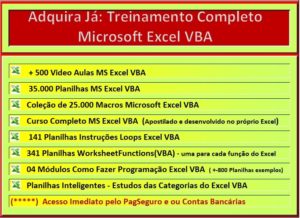 |
verifique em sua caixa de itens excluídos também.
![]() Excel VBA Planilha Shapes 51 criar gif gráfico tabela
Excel VBA Planilha Shapes 51 criar gif gráfico tabela


