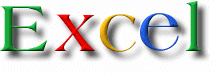
![]()
Excel VBA Planilha recopiar linha acima com formatos ao digitar
Este Macro do Aplicativo Microsoft Excel VBA(Visual Basic Application), recopia os formatos existentes na linha anterior para a próxima linha ao digitar a data, para uma nova entrada
Observe que usamos o Evento Change da Folha de Planilha ao digitar, alterar determinada coluna na folha de planilha.
‘//=============’
Private Sub Worksheet_Change(ByVal Target As Range)
If Target.Column = 1 And Target.Count = 1 And Target.Row > 2 Then
If IsEmpty(Target.Offset(0, 1)) And Not IsEmpty(Target.Offset(-1, 0)) Then
Application.EnableEvents = False
sbx= Target
Target.Offset(-1, 0).EntireRow.Copy Target
On Error Resume Next
Target.EntireRow.SpecialCells(xlCellTypeConstants, 23).ClearContents
Target = sbx
Application.EnableEvents = True
End If
End If
End Sub

Aprenda tudo sobre planilhas do Aplicativo Microsoft Excel VBA(Visual Basic Application), sozinho, com baixo custo, praticando com os produtos didáticos Escola SaberExcel VBA Estudos® – Treinamentos com Macros, Fórmulas e Funções.
| Compre pelo PagSeguro | Compre pelo PayPal | |
 |
||
| Material Didático: Curso Excel VBA Expert |
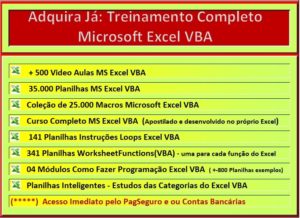 |
| (*) verifique sua caixa de itens excluídos |
| [ |
![]() Excel VBA Planilha recopiar linha acima com formatos ao digitar
Excel VBA Planilha recopiar linha acima com formatos ao digitar


