Escola Saberexcel VBA Estudos® – Treinamentos com Macros, Fórmulas e Funções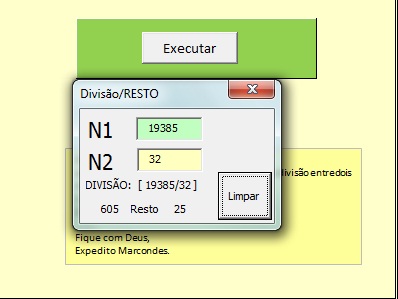
Planilha Excel VBA TextBoxes dividindo pelo restante
Este procedimento do Aplicativo Microsoft Excel VBA(Visual Basic Application), usando um objeto Userform TextBoxes e Labels, vamos calcular a divisão de um determinado numero, retornaremos a parte inteira e também o resto usando a propriedade MOD.
‘//========’
Private Sub CommandButton1_Click()
txtNUM1.Value = “”
txtNUM2.Value = “”
lblMODO.Caption = “”
lblINTEIRO.Caption = “”
lblINFO.Caption = “”
txtNUM1.SetFocus
End Sub
Private Sub txtNUM1_Change()
sbCALCULO
End Sub
Private Sub txtNUM1_KeyPress(ByVal KeyAscii As MSForms.ReturnInteger)
If KeyAscii < 48 Or KeyAscii > 57 Or (KeyAscii = 48 And Len(txtNUM1) = 0) Then KeyAscii = 0
End Sub
Private Sub txtNUM2_Exit(ByVal Cancel As MSForms.ReturnBoolean)
sbCALCULO
End Sub
Private Sub txtNUM2_KeyPress(ByVal KeyAscii As MSForms.ReturnInteger)
If KeyAscii < 48 Or KeyAscii > 57 Or (KeyAscii = 48 And Len(txtNUM2) = 0) Then KeyAscii = 0
End Sub
Function sbCALCULO()
x = Cells(Rows.Count, “k”).End(xlUp).Row ‘ + 1
If Len(txtNUM1) = 0 Or Len(txtNUM2) = 0 Then lblMODO.Caption = “”: lblINTEIRO.Caption = “”: Exit Function
lblMODO.Caption = txtNUM1 Mod txtNUM2
lblINTEIRO.Caption = (CLng(txtNUM1) – CLng(lblMODO.Caption)) / txtNUM2
lblINFO.Caption = “DIVISÃO: [ ” & txtNUM1.Value & “/” & txtNUM2 & ” ]”
Cells(x + 1, “k”).Value = txtNUM1
Cells(x + 1, “m”).Value = txtNUM2
Cells(x + 1, “o”).Value = lblINTEIRO.Caption
Cells(x + 1, “q”).Value = lblMODO.Caption
Cells(x + 1, “s”).Value = Now()
End Function
‘//===========’

Aprenda tudo sobre planilhas do Aplicativo Microsoft Excel VBA(Visual Basic Application), sozinho, com baixo custo, praticando com os produtos didáticos Escola SaberExcel VBA Estudos® – Treinamentos com Macros, Fórmulas e Funções.
| Compre pelo PagSeguro | Compre pelo PayPal | |
 |
||
| Material Didático: Curso Excel VBA Expert |
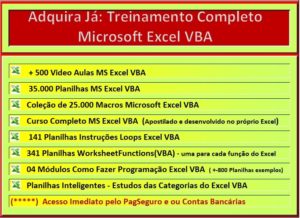 |
| << Verifique seu email: Itens Excluídos, caso não esteja em Caixa de Entrada >> |
![]() Excel VBA TextBoxes Planilha divisão resto
Excel VBA TextBoxes Planilha divisão resto


