
Planilha Excel VBA userform textbox formata cnpj cpf – adquira todo nosso material didático em Promoção Especial
Planilha Excel VBA userform textbox formata cnpj cpf data
Este macros e procedimentos do Aplicativo Microsoft Excel VBA(Visual Basic Application), formata dados em um objeto textbox em um userform, formata CNPJ, CPF e DATA. (“Textboxes não aceita digitação textos, somente numeros) observe que o primeiro exemplo ou formata como cpf se tiver mais de 11 caracteres formata como cnpj.
baixe o exemplo de planilha no final da página . Fique com Deus.
Assine nosso site e acesse todo nosso material didático:
‘//=== formata cnpj ou cpf
‘digite sem pontos sem barras sem traços somente números
Private Sub txtCpf_Cnpj_Exit(ByVal Cancel As MSForms.ReturnBoolean)
If Len(txtCpf_Cnpj) = 11 Then
txtCpf_Cnpj = Format(txtCpf_Cnpj, “000””.””000″”.””000-00″)
Else
txtCpf_Cnpj = Format(txtCpf_Cnpj, “00””.””000″”.””000″”/””0000-00″)
End If
End Sub
‘//=== outra de formatação para cnpj
Private Sub txtCPF_Exit(ByVal Cancel As MSForms.ReturnBoolean)
If Len(txtCPF) = 11 Then
txtCPF = Format$(txtCPF, “!@@@.@@@.@@@-@@”)
End If
End Sub
‘=//===outra formatação para cnpj
Private Sub txtCNPJ_Exit(ByVal Cancel As MSForms.ReturnBoolean)
If Len(txtCNPJ) = 14 Then
txtCNPJ = Format$(txtCNPJ, “!@@.@@@.@@@/@@@@-@@“)
End If
End Sub
‘‘//=== restringe as entradas se não for números
Private Sub txtCpf_Cnpj_KeyPress(ByVal KeyAscii As MSForms.ReturnInteger)
If KeyAscii < 48 Or KeyAscii > 57 Then
MsgBox (“Somente números”), vbCritical, “Escola Saberexcel”
KeyAscii = 0
End If
End Sub
‘//=== nao permite digitação de textos somente números
Private Sub txtCPF_KeyPress(ByVal KeyAscii As MSForms.ReturnInteger)
If KeyAscii < 48 Or KeyAscii > 57 Then
MsgBox (“Somente números”), vbCritical, “Escola Saberexcel”
KeyAscii = 0
End If
End Sub
‘//================’
‘formata datas nao digitar barras somente números
Private Sub txtDATA_KeyPress(ByVal KeyAscii As MSForms.ReturnInteger)
If KeyAscii < 48 Or KeyAscii > 57 Then
MsgBox (“Somente números”), vbCritical, “Escola Saberexcel”
KeyAscii = 0
End If
txtDATA.MaxLength = 10
Select Case KeyAscii
Case 8, 48 To 57 ‘ BackSpace e numericos
If Len(txtDATA) = 2 Or Len(txtDATA) = 5 Then
txtDATA.Text = txtDATA.Text & “/”
SendKeys “{End}”, True
End If
Case Else ‘ o restante é desabilitado.(travado)
KeyAscii = 0
End Select
End Sub

Aprenda tudo sobre planilhas do Aplicativo Microsoft Excel VBA(Visual Basic Application), sozinho, com baixo custo, praticando com os produtos didáticos Escola SaberExcel VBA Estudos® – Treinamentos com Macros, Fórmulas e Funções.
| Compre pelo PagSeguro | Compre pelo PayPal | |
 |
||
| Material Didático: Curso Excel VBA Expert |
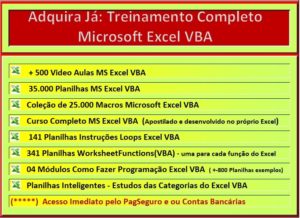 |
| —- verifique sua Caixa de Email, Itens Excluídos se não estiver na caixa de Entrada |


