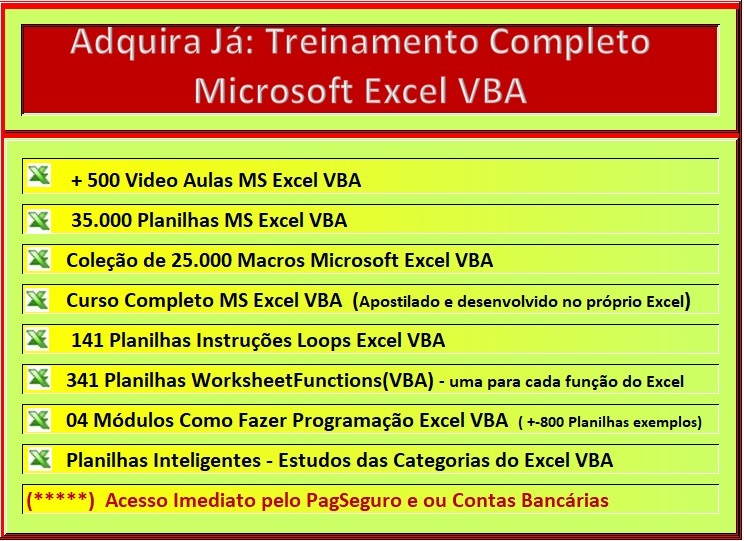PROMOÇÃO ESPECIAL – EXCEL VBA Adquirir Todo Material Didático Escola SaberExcel VBA Estudos
Planilha Excel VBA barra personalizada ComboBox chama macro
Este Macro do Aplicativo Microsoft Excel VBA(Visual Basic Application), cria uma barra de ferramentas
personalizada com formato ComboBox que lista os macros existentes e os executa.
Bons Estudos – Fique com Deus.
‘//===================’
Sub auto_open()
On Error Resume Next
CommandBars(“BarraSaberExcel”).Delete
Set barra = CommandBars.Add
barra.Name = “BarraSaberExcel”
barra.Visible = True
Set Menu = barra.Controls.Add(msoControlComboBox)
Menu.AddItem “linhas_colunas_tamanho” ‘
Menu.AddItem “linhas_colunas_normal”
Menu.AddItem “sbx_soma”
Menu.AddItem “mensagem_data”
Menu.Text = “Selecionar Escolher”
Menu.OnAction = “Lista_Saberexcel”
End Sub
‘//===================’
Sub Lista_Saberexcel()
Application.Run CommandBars(“BarraSaberExcel”).Controls(1).Text
End Sub
‘//===================’
Sub auto_close()
On Error Resume Next
CommandBars(“BarraSaberExcel”).Delete
End Sub
‘//===================’
Sub sbx_soma()
Dim i As Long
Dim tSoma As Double
Saber1.Select
For i = 3 To Saber1.Cells(Rows.Count, “a”).End(xlUp).Row
tSoma = tSoma + Saber1.Cells(i, “b”).Value
Next i
Cells(i + 1, “b”).Value = Format(tSoma, “##,###,##0.00”)
Cells(i + 1, “c”).Value = “<<< Total”
MsgBox (“Soma inserida com sucesso!”), vbInformation, “Escola Saberexcel VBA Estudos®”
End Sub
‘//===================’
Sub linhas_colunas_normal()
Saber2.Select
Saber2.Shapes(“sbx_p”).Visible = True
Saber2.lblSABEREXCEL.Visible = True
Saber2.Shapes(“saberexcel1”).Visible = False
[1:100].RowHeight = 14.25
[a:ch].ColumnWidth = 12
End Sub
‘//===================’
Sub linhas_colunas_tamanho()
Saber2.Select
[a:ch].ColumnWidth = 1.14
[1:100].RowHeight = 5.25
Saber2.Shapes(“sbx_p”).Visible = False
Saber2.lblSABEREXCEL.Visible = False
Saber2.Shapes(“saberexcel1”).Visible = True
End Sub
‘//===================’
Sub mensagem_data()
MsgBox (“Hoje é dia ….: “) & Date & vbCrLf & _
“Agora é………: ” & Time & vbCrLf & _
“‘- – – – – – – – – – – -‘” & vbCrLf & _
“Fique com Deus, Expedito Marcondes” & vbCrLf & _
“‘- – – – – – – – – – – -‘”, vbInformation, “Escola Saberexcel VBA Estudos®”
End Sub

Aprenda tudo sobre planilhas do Aplicativo Microsoft Excel VBA(Visual Basic Application), sozinho, com baixo custo, praticando com os produtos didáticos
Escola Saberexcel VBA Estudos® – Treinamentos com Macros, Fórmulas e Funções.
![]() Baixe o exemplo de planilha contendo os macros acima:
Baixe o exemplo de planilha contendo os macros acima:
![]() Planilha Excel VBA barra personalizada combobox chama macro
Planilha Excel VBA barra personalizada combobox chama macro